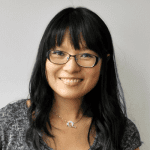Volunteering from home is a great way of giving back from the comfort of your home with the added advantage of working flexibly in the days and hours of your choice. At the same time, it’s a great opportunity that enables you to learn how to make use of collaborative technology, systems and tools. Nowadays, remote work has become commonplace and through virtual volunteering, you can experiment with working in a new dimension and, as a plus, add a line onto your CV.
The technology landscape changes and evolves quickly, and today there are many amazing tools that can be used to communicate, talk, share and work in addition to the traditional email. Here are some of the best off-the-shelf applications and tools, all with a free plan, that we are currently using with our virtual volunteers.
Video conferencing
Using video conferencing tools is a great alternative to having face-to-face meetings, and there are now many video conferencing software to choose from. In addition to Skype, which is probably the most well-known one of them all, there are also the following options.
- Whereby is at the top of our list, as it does not require any software to be downloaded. It’s web-based and allows four participants to screen share and chat.
- WhatsApp video conferencing, which allows four people to join.
- As a more sophisticated software, Google Hangouts Meet allows video, audio, messenger conversations, video meeting recordings with up to 25 participants, screen sharing and call joining using Google Calendar.
- Zoom Meeting‘s free plan allows 40 minutes of free video conferencing.
- Adobe Connect‘s free plan is available for video conferences with up to three participants.
Team chat
Slack has now become the default team chat tool in many organisations. It’s a fun group chat tool with hilarious gifs, useful chatbots and endless integrations that will cut down on the number of your emails.
Cloud storage and document sharing
Sharing documents in real-time with your virtual team is now a breeze with the following applications.
- Google Drive is our favourite! It offers a whopping 15 GB of free cloud storage just for signing up for a Google account. You can also collaborate with your teammates on documents of various types (for instance, word processing documents, spreadsheets, presentation slides).
- OneDrive for Microsoft Office and Windows users offers 5 GB of free storage.
- Dropbox, the original cloud storage solution, offers 2 GB free of free storage.
Collaboration tool for project planning
Planning your project by actions and tasks with a remote team is possibly one of the most challenging elements of volunteering/working from home.
Trello has provided a clever solution in the form of a highly visual collaboration tool that allows you to coordinate your projects using virtual boards. In one glance, Trello tells you what’s being worked on, who’s working on what, and when something is currently in process. Imagine a white board filled with lists of sticky notes, with each note denoting a task for you and your remote team.
Collaboration tool for graphic work
Perhaps you need to create presentations, social media graphics, posters, flyers, and invitations without the help of a graphic designer. Canva is a web-based graphic design tool offering a drag-and-drop interface that provides access to hundreds of design layouts. More importantly, it offers the option to share and co-create these documents with your virtual team!
Collaboration tool for social media
Buffer is a software application for the web and mobile, designed to manage accounts in social networks by providing the means for a user to schedule posts to Twitter, Facebook, Instagram, Instagram Stories, Pinterest, and LinkedIn. It’s able to analyse the performance of your social media campaigns, help improve engagement, and of course, it has a feature that allows collaboration from remote.
So what is next?
Technology has enabled us to work from home as if we were working in a physical office. We can meet, chat, share materials and collaborate from remote on almost anything, from documents to design mock-ups. Volunteering from home has never been so simple… at least from a technical perspective.
Volunteering remotely, however, requires more than simply being able to technically complete the work. It takes planning and thoughtfulness. You have to make things work, especially from a communications perspective, since you cannot speak in person with your team. You need to keep on top of things, making sure to stay on schedule, avail yourself for meetings and communication, ensure you have access to good Wi-Fi and be able to coordinate between different time zones. Read our observations and advice for potential volunteers who are considering volunteering from home.
Did you enjoy this article? Subscribe and stay up to date with our newest posts!